ChatPDF Alternatives
ChatPDF Alternatives 2025: Best Free & Paid Tools for PDF Chatting
Table of Contents
Introduction:
- Why do you need a ChatPDF Alternative?
ChatPDF is one of the most well-known AI tools compared to its competitors. However, It still has drawbacks that you cannot alleviate while using it. Therefore, we need to find other tools that are similar to ChatPDF but have fewer disadvantages. Additionally, some features from ChatPDF alternatives may be more suitable for our work than those offered by ChatPDF itself.
- The rise of AI-powered PDF tools
AI-powered PDF tools are rising because of the development of AI these days. This is an innovation from a static PDF tool that was not reliable these days due to the sophisticated technology. This would make the traditional PDF tools, as we know before, more interactive and not passive like they used to be.
On the other hand, the development of these tools has been pushed by the necessity to be more productive, and AI with natural language processing can help generate the information and reduce work time by summarizing and reviewing document files. This would help people to be effective at work twice as fast as before. The most interesting from the PDF tools is that we can chat with the PDF document to know what we wanted to know.
H2: What is ChatPDF? A Quick Overview
As mentioned, ChatPDF is a well-known PDF AI tool that helps you interact with other PDF documents. With the help of natural language processing, ChatPDF will assist you in an easy way to summarize, extract, and review all of the documents. You can interact with your documents by uploading them and then just chat about what you need to ask. This would make your task easier than before.
ChatPDF was founded in 2023 by a German entrepreneur, Mathis Lichtenberger. It has become successful because of the innovation to combine the AI chat with the traditional PDF tool. No wonder ChatPDF has become one of the most well-known PDF AI tools these days. Even though there are actually many PDF AI tools.
Core functionality and features
As a PDF AI, ChatPDF has a specialty for helping many people based on their occupations who have to deal with many documents, such as students, researchers, and scholars. Not only chat with your PDF files, but this tool also has many advanced features that make it outstanding.
- Natural Language Questioning has an advantage in that it allows you to ask everything in your PDF documents. It would help you to ask what you need to know about any parts of your documents. Thus, you can understand the specific part without reading it all, particularly if you have to deal with long page documents.
- Summarize PDF is a feature for you to get the core point of your PDF document without reading all of it. This feature would help students and professionals to reduce the time for reading and know the exact meaning of the document.
- Multifile Chat will allow you to organize several PDF files in one conversation. This would help you to ask or chat with several documents at the same time. It would reduce the time to read several documents.
- Translate PDF will allow you to translate PDF documents without using other tools. This would help you to understand files from a foreign language in ChatPDF and access the file in your local language.
- Side-by-Side View is a feature that allows you to open several documents at the same time. It will help for comparison between one document to another without opening a new window.
How ChatPDF works
ChatPDF is quite simple to use, especially for beginners. Therefore, you don’t need to be an expert to use this tool. To begin with, you need to upload your PDF document by dragging and dropping the file on the specific icon on the landing page. Once it is completely uploaded, you can ask on chat and create a summary based on that document. You can even get the explanation from that.
Unlike many conventional AI tools, ChatPDF can be very useful for students or scholars who want to know the core of the document to help them do some research or a task. It also eases the complication of reading several documents, which would take time to finish. Not only for scholars, this tool is recommended for professionals who have to deal with complex documents on a daily basis.
Key Limitations of ChatPDF (why users switch)
Even though ChatPDF is considered a well-known PDF AI tool these days, this tool still has limitations and drawbacks. Therefore, many people tried to find ChatPDF alternatives to alleviate the limitation that fits their needs. Here are the reasons why people try to find ChatPDF alternatives:
- PDF File size limitation – which means ChatPDF cannot handle the big file size that would hinder students or professionals who commonly need to summarize larger PDF files.
- Accuracy problem – as we know, ChatPDF is designed to be able to extract the core of the PDF files. However, some accuracy problems face the user while using this, which would hinder people from knowing the exact information on the PDF file.
- Privacy concerns – these issues are quite worrying because, as we know as a person, we need security in order to save our files. ChadPDF would directly save our files on the cloud, but we don’t know whether it saves or not due to there is no guarantee from this tool.
- Does not provide the offline mode – ChatPDF works mostly in online mode. It also does not provide an offline mode, which makes it safer and flexible to use when we don’t have internet access.
- Does not provide OCR – this condition hinders ChatPDF from handling the PDF file that contains images. Therefore, users who need to summarize information based on graphs or images cannot get clear information from this tool.
Why consider a ChatPDF alternative in 2025?
ChatPDF has several limitations that we can’t solve, such as a file size limit, an accuracy problem, a privacy issue, only online mode, and is not equipped with OCR. Therefore, some people consider finding ChatPDF alternatives that would fit with their situation and the work that they are doing. As we know that ChatPDF is not solely a PDF AI tool in the market right now. Instead of using ChatPDF, people would try to seek as many ChatPDF alternatives as possible to ensure that it is the tool that they need.
Top 12 Best ChatPDF Alternatives for 2025 (Paid and Free)
If you find the ChatPDF alternatives, you are in the right place. We will give you the 12 recommendations of the best ChatPDF alternatives that might suit your needs. This would give you a chance to deep dive into other PDF AI applications. These ChatPDF alternatives mostly provide a free version, but it has limitations. However, if you are fine with a paid tool, you can use the advanced features from that tool. Here are the 12 best ChatPDF alternatives based on the key features, pricing, and best use case:
H3: #1 ChatScopeAI
ChatScopeAI is one of the best and smartest ChatPDF alternatives these days. This tool is considered to be reliable to give you information based on your PDF file. Not only for personal PDF chat, it also offers a government domain web chatbot. Thus, you should not worry whether the information is reliable or not.
- Key features
ChatScopeAI provides many advanced features for you, including a web search chatbot, a PDF chatbot, document comparison, regulation search, etc. This would help you to gain information not only from your document, but also from the regulations of countries.
- Pricing structure
ChatScopeAI provides free access for every user. However, it is only for the basic limit. If you want to use all of the advanced features, you can start a subscription for only $36/month. If you want to use it for the company, this tool allows you to subscribe for $156/month with up to 10 users.
- Best use cases
The most interesting thing about this tool is that it has many features, especially for the user who wants to deal with the regulatory documents for export and import. This tool will help you to know whether the information from these documents and matching it with the regulations search.
H3: #2 PDF.ai
PDF.ai is considered one of the great PDF AI tools available on the market. This tool can be assumed as a ChatPDF alternative because it has chat features that are similar to ChatPDF. It provides an instant answer from the document that you have uploaded.
- Key features
PDF.ai claimed to have multifunctionality, from analyzing legal documents to reviewing resumes. There are the best features, including resume AI scanner, invoice AI scanner, quiz AI generator, and many more. This would help you to scrutinize the documents appropriately.
- Pricing structure
PDF.ai provides a free version, which is called Hobby. However, it only gives a limitation for 1 file upload. If you want to use all premium versions, PDF.ai is available for pro accounts for $10/month, ultimate accounts for $20/month, and enterprise accounts for $30/month.
- Pros and cons
This tool can be used for many things, including books, scientific papers, legal documents, financial reports, etc. Equipped with the OCR, PDF.ai is can handle analyzing the graphs or images in a document. However, it only gives a general summary and not a deep dive into the information.
3. PDF GPT
PDF GPT is one of the reliable PDF AI tools nowadays. It can help you summarize the PDF files, such as scientific papers, legal documents, books, etc. It provides a chat with your own documents to analyze and gain specific information without reading the entire document.
- Key features
PDF GPT provides some powerful features, including multi-file support, instant summaries, accurate summaries, mobile access, etc. This would help you to be more productive by giving a concise summary that is easy to understand.
- Pricing structure
PDF GPT provides a free of charge version with limitations. It has several plans for full access accounts, such as basic for $5.62/month, advanced for $11.24/month, and premium accounts for $37.49/month. You can choose based on your necessity.
- Pros and cons
PDF GPT has advantages for generating concise information from the documents. It also provides many advanced features that are very useful for your productivity. However, PDF GPT provides very limited functionality for free accounts.
4. Humata AI
Humata AI is one of the PDF AI tools you can use as an alternative to ChatPDF. Similar to other tools, Humata AI is very applicable to summarize information based on documents. You can ask with your own document by uploading it into this tool to help find a specific part of it.
- Key features
Humata AI brings several key features, including secure cloud, single sign-on, role-based security, and so on. These features will help you to be more productive while working on documents.
- Pricing structure
Humata AI offers free of charge with the basic features. If you want to use the sophisticated features, you can move to the paid version, including a student account for $1.99/month and a team account for $49/month.
- Pros and cons
The pros from Humata AI are security. This tool is claimed to be more secure by offering its own cloud after uploading the documents. Not only does it have an upside, but it also has a downside, which makes it quite difficult in order to scan images.
5. Deft PDF
Deft PDF is known as one of the credible PDF tools. This tool is claimed to be an all-in-one PDF tool that contains many things in one tool, including a conventional PDF tool and an AI tool. Therefore, this tool also provides chat with a PDF document, similar to other PDF AI tools.
- Key features
Based on the conventional PDF tool, Deft PDF has several key features, such as translate, edit, crop, merge, and organize documents. This tool provides AI to improve and compete with other PDF tools.
- Pricing structure
Similar to other tools, Deft PDF offers a free version with only basic limitations. It also provides two paid accounts, such as the pro plan, which starts from $49.99/month, and a premium account for $199.99/month.
- Pros and cons
The most interesting for using Deft PDF is that it gives all of the features for editing PDF files, from merging files to adding signatures. Meanwhile, the disadvantages of using this tool are the price, that higher than all of the PDF tools.
6. AskYourPDF
AskYourPDF is a well-known competitor of ChatPDF. This tool is claimed to be a significant PDF AI tool that can be used for finding information based on the document that is uploaded. It would give a concise explanation from the document, and similar to its name, you can ask or make a prompt to know about a specific part of the PDF files.
- Key features
As a popular PDF tool, AskYourPDF obviously gives many advanced features such as conversation, literature review, AI essay maker, etc. These features will help you as a professional or a student who has to deal with long page documents.
- Pricing structure
Similar to other PDF AI tools, AskYourPDF has limited features. To use advanced features from AskYourPDF, you have to subscribe to the paid version, including a premium account for $11.99/month, a pro account for $14.99/month, and this tool provides a custom account as well.
- Pros and cons
The pros from AskYourPDF are many features, including literature and poem review, which can help students or researchers in literature studies. The cons of this tool are a lack of capability in extracting the data and graph.
7. ChatDoc
ChatDoc is a tool that is specifically for chatting with documents. This tool is one of the fierce competitors of ChatPDF because it has similarities in terms of the features and speciality. Through this tool, you can get instant answers from your PDF files.
- Key features
ChatDoc is easy to use and provides an instant summary of your PDF document. This tool allows you to switch languages based on what you need. This would help people who need to translate documents.
- Pricing structure
ChatDoc offers a free version with restrictions. However, it only offers two pricing structures: a free version and a Pro version, with a monthly charge of $8.99.
- Pros and cons
Based on the name, ChatDoc is specifically for chatting with the document using AI. Therefore, it provides more on document extraction and gives information based on it. However, it has a disadvantage because sometimes the information is not always accurate, and it might retain your document without permission.
8. UPDPF
One of the greatest AI-powered PDF tools is UPDF. This tool is considered new because it was established in 2021. However, it developed rapidly due to its features and convenience. UPDF enhances with AI in 2023, which allows users to chat with their PDF documents.
- Key features
UPDF offers several key features, which consist of summarizing, translating, explaining, as well as chatting with PDF. This feature enables it to be one of the powerful tools because it is also equipped with conventional PDF tools, such as editing PDF tools.
- Pricing structure
Similar to other PDF tools, UPDF provides a free version as well, with some limitations. Therefore, if you want to use all the features, you can subscribe with a pricing structure, including pro accounts for $39.9/year and an AI assistant for $79/year,
- Pros and cons
The advantages of using UPDF are that you can combine a conventional PDF tool and an AI assistant tool. Therefore, you don’t need to use any other tools. However, it provides separate pricing between the PDF and AI tools, thus you need to pay twice.
9. Ponder
Ponder is a tool that is specifically designed for research. This tool allows us to get a deep dive into our research. Ponder can help students, researchers, analysts, or professionals who have to deal with research for their daily activities.
- Key features
The most interesting feature of Ponder is that we can see has visual mapping, which helps users to know the information from the PDF quite well. It also assists users in structuring the material from the documents.
- Pricing structure
Ponder has free tools that you can use directly. However, if you want to use it for research, you should consider to paid account. Ponder provides a casual account for $8/month, plus account for $24/month, and a pro account for $48/month.
- Pros and cons
As mentioned, Ponder is a tool specifically for research; thus, it is very applicable for students, researchers, and scholars. Meanwhile, Ponder can’t edit the PDF file like other full-fledged AI-powered PDF tools.
10. GoPDF
GoPDF is initially a conventional PDF tool. This tool transforms into an AI-powered PDF tool to compete with other tools in the market. Therefore, it can be considered one of the ChatPDF alternatives these days.
- Key features
Key features from GoPDF are a combination of a PDF tool and an AI assistant, which allows you to edit and get explanations based on your documents.
- Pricing structure
GoPDF allows you to use it without charge, with limitations. If you consider using all of the features, you can pay for a Pro account for $9.99/month.
- Pros and cons
This tool has many features for editing to assisting users with AI. However, this tool is somewhat slow and glitchy.
11. Light PDF
Similar to GoPDF, Light PDF is a conventional PDF tool that has transformed into an AI-powered PDF tool. Therefore, it can be considered as one of the competitors of ChatPDF these days.
- Key features
The key features of this AI tool are a combination of an editing PDF tool with an AI assistance tool. Thus, you can use one tool for all of the necessities of PDF documents.
- Pricing structure
Light PDF has a free plan which only for the website. It provides the weekly plan for $4.9 and the monthly plan for $9.9.
- Pros and cons
Even though this tool is a quite useful combination with the editing PDF tool and AI, the free plan is very limited.
12. Sharly AI
Sharly AI is one of ChatPDF’s competitors. This tool will assist users in deep diving into their documents, which is very useful for research. It will reduce the time to read the entire articles or journals.
- Key features
Sharly AI allows you to ask directly with the documents. Not only for PDF, it can also be used for other formats of files that you want to analyze.
- Pricing structure
Sharly AI provides a free version with very limited features. The pro account can be subscribed to for $15/month.
- Pros and cons
Even though it is very applicable for assisting researchers, this tool can’t be used for editing PDF files.
Feature Comparison Table: ChatPDF vs Top Alternatives
- Side-by-side feature matrix
| Tool | Complex PDF | Multiple upload | Cloud integration | OCR text | Editing | Offline use | Multilanguage support |
| ChatPDF | No | No | No | No | Yes | No | Yes |
| ChatScopeAI | Yes | Yes | No | No | No | No | Yes |
| Deft PDF | Yes | Yes | No | Yes | Yes | No | Yes |
| Humata AI | Yes | Yes | No | No | No | No | Yes |
| PDF GPT | Yes | Yes | Yes | Yes | Yes | No | N/A |
| UPDF AI | Yes | Yes | No | Yes | Yes | Yes | Yes |
| Ponder | Yes | Yes | No | No | No | No | Yes |
| GoPDF | Yes | Yes | Yes | Yes | Yes | No | Yes |
| PDF.ai | Yes | No | No | No | No | No | Yes |
| AskYourPDF | Yes | Yes | No | Yes | No | No | Yes |
| Light PDF | Yes | Yes | No | No | Yes | No | Yes |
| ChatDoc | Yes | Yes | No | No | No | No | Yes |
| Sherly AI | Yes | Yes | No | No | No | No | Yes |
- Pricing comparison
| Tool | Free plan | Paid plan |
| ChatScopeAI | Yes | $36/month |
| Deft PDF | Yes | $49,99/month |
| Humata AI | Yes | $49/month |
| PDF GPT | Yes | $49,99/month |
| Ponder | Yes | $48/month |
| UPDF | Yes | $79/year |
| GoPDF | Yes | $29.9/month |
| PDF.ai | Yes | $30/month |
| AskYourPDF | Yes | $14.99/month |
| Light PDF | Yes | $9.9/month |
| ChatDoc | Yes | $8.99/month |
| Sherly AI | Yes | $12.5/month |
- File size limits
| Tool | Free Plan Limit | Paid Plan Limit |
| ChatScopeAI | Medium | Large/Unlimited |
| Deft PDF | Small | Large/Unlimited |
| Humata AI | Small | Large |
| PDF GPT | Medium | Unlimited |
| UPDF AI | Small | Unlimited |
| Ponder | Small | Unlimited |
| GoPDF | Small | Large |
| PDF.ai | Small | Medium/Large |
| AskYourPDF | Medium | Large |
| Light PDF | Small | Large |
| ChatDoc | Medium | Large |
| Sherly AI | Small | Unlimited |
- Key differentiators
| Tools | Key Features |
| ChatScopeAI | Accurate answer and provides a regulation search |
| Deft PDF | Combine all in one PDF tools + AI assistance |
| Humata AI | Provides unlimited files and questions |
| PDF GPT | Summarize PDF easily and simple design |
| UPDF AI | Combining the editing PDF tool + AI assistance |
| Ponder | Specifically for deep dive research |
| GoPDF | A combination of an editing PDF tool and AI assistance |
| PDF.ai | Simple and easy to use |
| AskYourPDF | Provides many features + OCR |
| Light PDF | Provides PDF tools + AI assistance |
| ChatDoc | Supported any format documents + instance documents answers |
| Sherly AI | Specifically for research documents |
How to choose the right ChatPDF Alternative for your needs
Choosing the ChatPDF alternatives obviously needs some research. Based on the explanation and comparison in this article, we can clearly compare those PDF AI tools and know the advantages and disadvantages. However, choosing the right alternative should be based on your necessity and the features of the tool itself.
If you want to have all in one tool, which combines PDF tools and AI assistance, you need to choose the combination tools such as GoPDF, PDF GPT, Deft PDF, and others. If you want to choose the ChatPDF alternatives with more focus on research, you need to look at the tools, including Humana AI and Ponder. If you want an accurate and reliable answer, you should consider using ChatScopeAI.
Conclusion: Making the Switch from ChatPDF
- Key takeaways
ChatPDF is obviously a pioneer for the AI-powered PDF tool, which allows you to communicate with your documents. However, this tool is too exaggerated because many tools have similar features or give features that are more advanced than ChatPDF nowadays. Therefore, many people tried to choose ChatPDF alternatives to have more powerful tools for their daily activities.
- Final recommendations
ChatScopeAI can be a recommended AI-powered PDF tool that can supplant ChatPDF. This tool has powerful features and supports larger files and multiple PDFs to ease your task. Not only for professionals, this PDF tool is also useful for students or researchers to know their own documents. It also allows you to compare documents and provides accurate answers and credible sources.
- Action steps
The first step you should take is to look at the comparison between the AI-powered PDF tools, especially for ChatPDF alternatives. Once you know those pros and cons of the tools, try to look at what you need. If you have determined the necessity and the pros of those tools. You can select the most reliable tool that suits your daily activities and occupations.
Frequently Asked Questions
Is there a completely free ChatPDF alternative?
Yes, several ChatPDF alternatives are completely free to use. You don’t need to upgrade from a free account to a full version account to use these tools. However, you are not allowed to use all features on the free version.
Which alternative handles the largest files?
Even though ChatPDF can handle large files, this tool actually does not properly handle large files. Instead of ChatPDF, you can use ChatScopeAI to upload larger files with images and long pages. It proved not to lag while uploading a large document.
What’s the best option for offline use?
If you want to find the best option for offline is UPDF. This tool would give you a summary of documents based on AI without needing to connect to the internet. In addition, UPDF is available on many operating systems, including macOS, Windows, and Linux.
Which tools offer the best security?
Several PDF AI tools tend to focus more on security, such as PDFGear, PrivateGPT, and OnlyOffice. These tools would help you to summarize the document without worrying about privacy and other things if you uploaded the private data, which would lead to a security breach.
Can I use these tools on mobile devices?
Yes, most of the PDF AI tools can be installed on mobile devices. However, the features and user interface might be different than the desktop version. Thus, the mobile version is mostly used for emergencies and cannot replace the full version on a desktop.


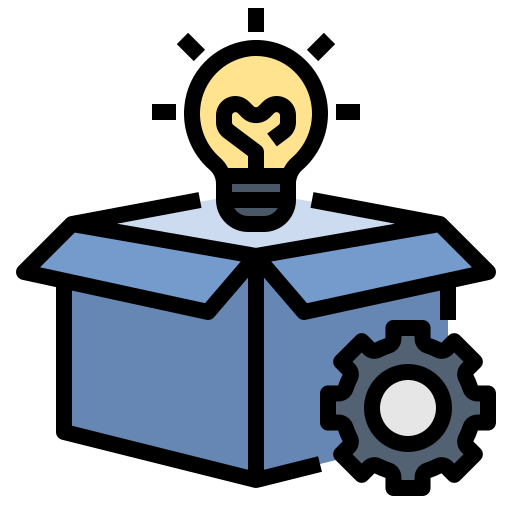
 Oct 01,2025
Oct 01,2025  By admin_chats
By admin_chats